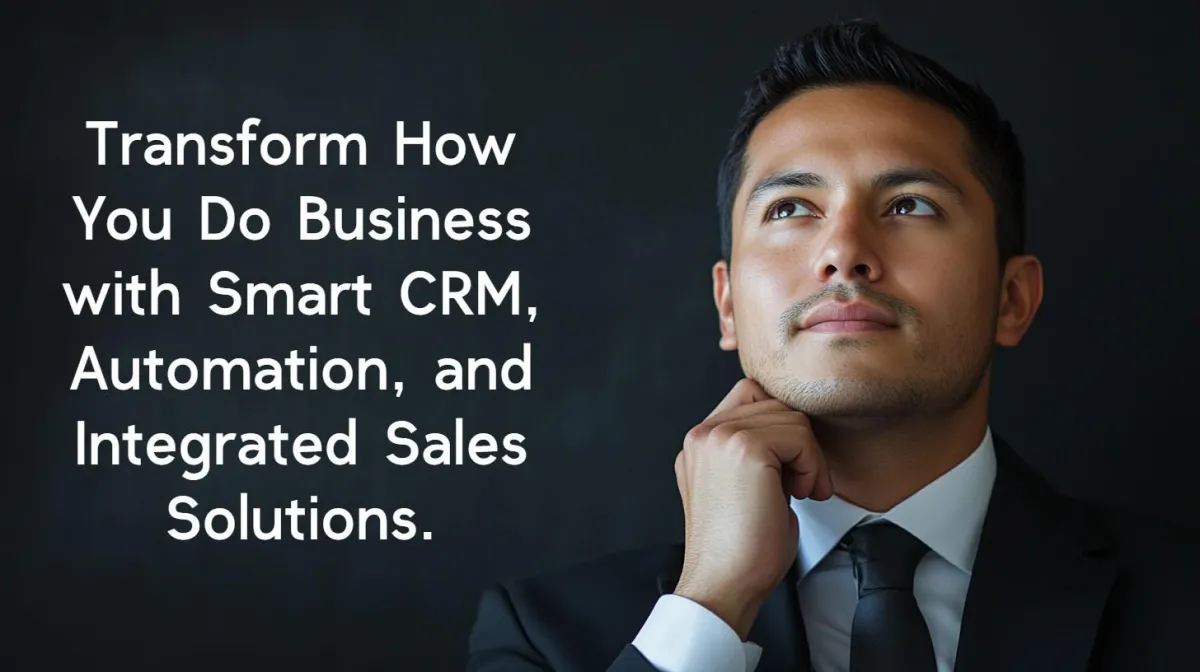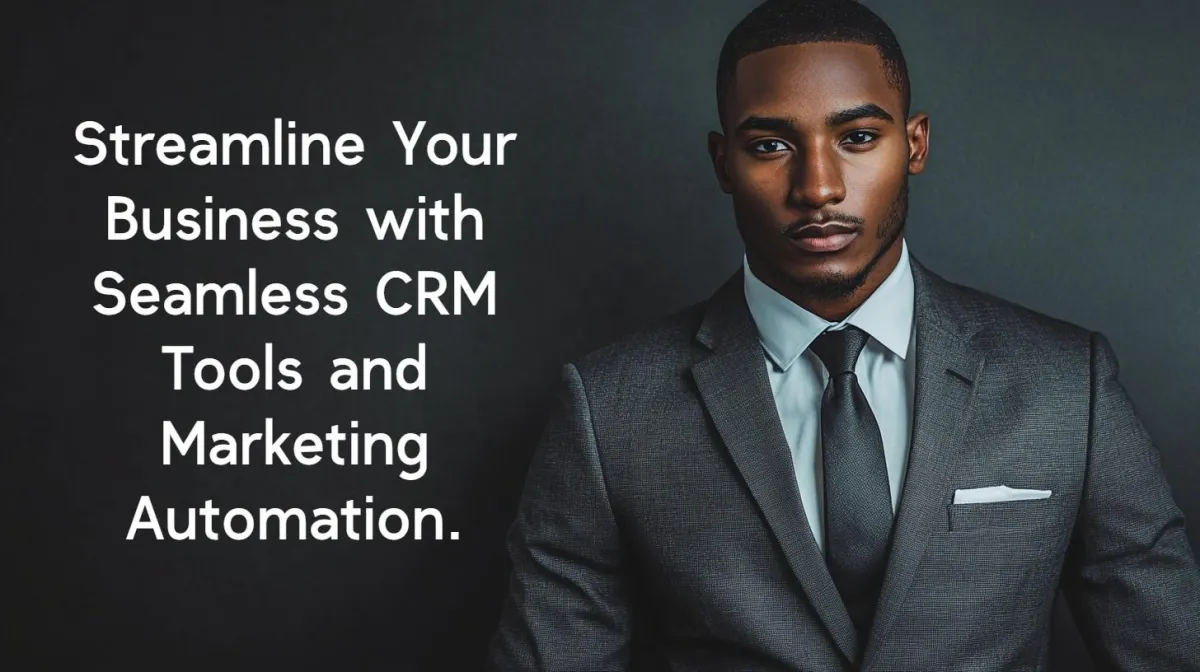At DutchTexan, we specialize in building intelligent systems designed to streamline your business operations. From CRM solutions that simplify customer management to automations that save you time, our goal is to help you grow efficiently. By focusing on tailored strategies and cutting-edge technology, we provide everything you need to enhance productivity, nurture customer relationships, and drive sustainable growth. Let us take care of the complexities, so you can focus on what matters most; your business.
At DutchTexan, we specialize in building intelligent systems designed to streamline your business operations. From CRM solutions that simplify customer management to automations that save you time, our goal is to help you grow efficiently. By focusing on tailored strategies and cutting-edge technology, we provide everything you need to enhance productivity, nurture customer relationships, and drive sustainable growth. Let us take care of the complexities, so you can focus on what matters most; your business.
Tailored Marketing Solutions and Powerful CRM Platforms
DutchTexan provides a full range of tailored marketing services, from brand strategies to custom automations and design. Besides that we offer our easy-to-use, do-it-yourself platform; GoDutchTexan. For small and medium-sized businesses we launched uPanthera, a solution to increase Online Visibility and deploy A.I. Employees.